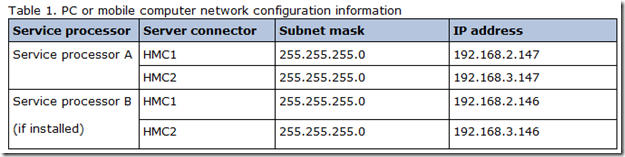近期的SSD硬碟,在Storage system遇到效能上瓶頸時,常常可能會被提出來改善 Storage 效能上瓶頸,
但我們在認為 Storage 遇到瓶頸的時候,
可能需要了解一下一些名詞
Read Hit / Write Hit
Read Miss / Read Miss
一般來說,我們的主機若有連接至Storage system,則其資料的讀 / 寫有些部份是會依靠 Storage System 的 Cache 來完成。
當主機的資料寫到 Storage 的 Cache 後,主機就會覺的 OK,這個資料寫入了。
(接下來Storage會自已把資料從Cache寫入後端的磁碟。)
而當主機要讀 / 寫的資料直接就在 Storage System Cache中時,則就是稱為 Read Hit, Write Hit。
若主機要讀 / 寫的資料不在 Storage System Cache 中時,則稱為 Read miss, Write miss。
假設我們的 Storage System Cache 非常大,則資料永遠在 Read hit, Write hit 的狀態..
Storage System 的效能會非常好...
這也就是說若Storage System Cache非常大,則資料是不會需要到後端的硬碟做讀 / 寫,因為在 Cache 的地方就完成了。
但現實來說,Storage System Cache 通常不會非常大,因此到達某一程度的時候,主機的讀 / 寫資料就會常常發生 read miss, write miss ,而 SSD 硬碟的存在,正好可以解決這個問題。
就資料的讀寫性能來說。Storage System Cache > SSD > FC > SAS > SATA
因此,若我們在考慮加裝 SSD 硬碟前,可能需要考慮 Storage System Cache 是否足夠...
因為若是我們的資料90%都是在 Storage System Cache 中讀寫完成,
則其實 SSD 發揮的作用只是剩下的 10%而已…