摘錄自 System Hardware information Center
POWER7 Accessing the ASMI using a web browser
POWER6 Accessing the ASMI using a web browser
POWER6及POWER7的共同注意事項:
If you plan to connect your server to your network, this PC or notebook temporarily connects directly to the server for setup purposes only. After setup, you can use any PC or notebook on your network that is running Netscape 9.0.0.4, Microsoft Internet Explorer 7.0, Opera 9.24, or Mozilla Firefox 2.0.0.11 as your ASMI console.
Note: Complete the following steps to disable the TLS 1.0 option in Microsoft Internet Explorer to access the ASMI using Microsoft Internet Explorer 7.0 running on Windows® XP:
- From the Tools menu in Microsoft Internet Explorer, select Internet Options.
- From the Internet Options window, click the Advanced tab.
- Clear the Use TLS 1.0 check box (in the Security category) and click OK.
POWER6及POWER7適用的ASMI Default IP
以下為POWER5專用
POWER5 Accessing the ASMI using a web browser

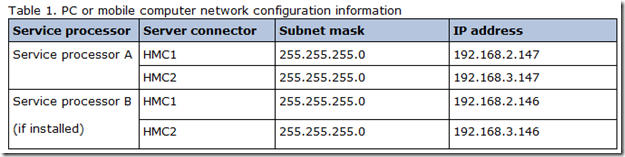
沒有留言:
張貼留言